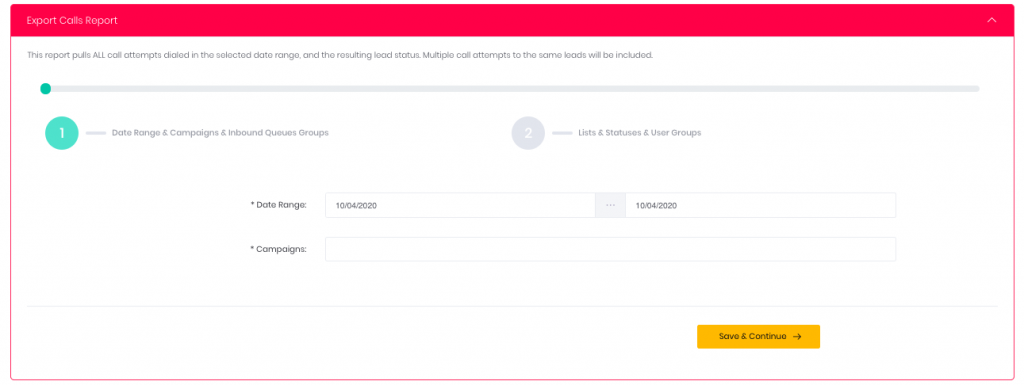In Topadial, we have various useful reports, they are designed to be informative, but easy to digest
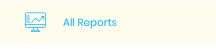
They can be accessed via the All Reports button on the left menu
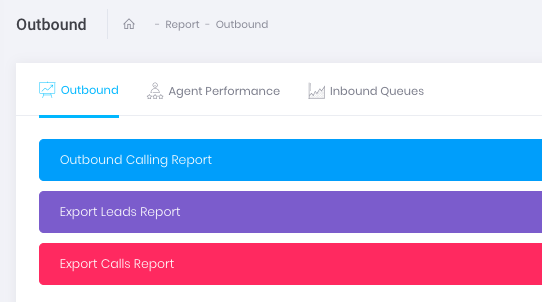
There is 3 outbound reports
Outbound Calling Report
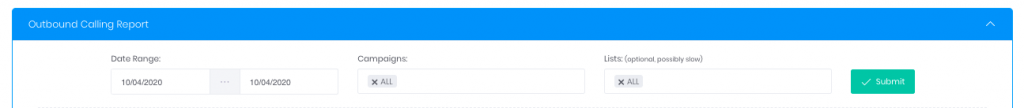
The outbound calling report contains various sub reports with detailed information to help run your contact centre effectively. We will go through each of the sections and sub reports
The outbound calling report can be filtered by date, and by specific campaigns and lists, if multiple campaigns or lists are selected, the results given are averages or totals, unless specifically broken down by campaign or list
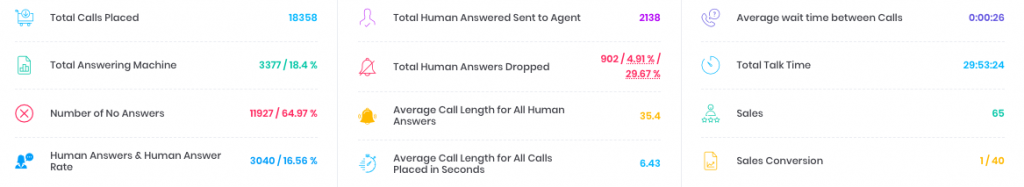
Total Calls Placed – This is the total of all calls attempted within the campaigns
Total Answering Machine – This is the total number and % of all attempted calls which resulted in connecting to a answering machine, this is defined by the auto dialler functions answering machine detection and any calls agents mark as Answering Machine on the customer status/disposition
Number of No Answers – This is the total number and % of all attempted calls which resulted in a no answer status, this is defined by the auto dialler function hanging up the call as defined by the “Ring Time” setting in campaign settings and any calls agents mark as No Answer
Human Answer Rate – This is the % of all calls placed answered by a human, and an important indication of the quality of the leads you call
Total Human Answered Sent to Agent – This is the amount of calls which had a human answer, which were successfully sent to an agent, basically the amount of calls the agents have taken from the outbound autodialler function
Total Human Answers Dropped – This is the amount of calls which had a human answer which were “dropped” e.g. no agent was available. And the %, expressed as a % of the total calls placed, and expressed as a % of the amount of calls answered by a human
Average Call Length For All Human Answers – This is the average call length of the calls sent to agents
Average Call Length For All Calls – This is the average call length for all calls placed including answering machines
Average Wait Time Between Calls – This is the average amount of time an agent will wait for a call
Total Talk Time – This is the total combined amount of time all agents have been connected to a caller, and a good mark of productivity of the campaign
Sales – This is the total amount of sales in these filtered campaigns
Conversion Rate – This is the average amount of calls it takes to get a sale in these filtered campaigns
Drop Detail – This is a breakdown of the dropped calls
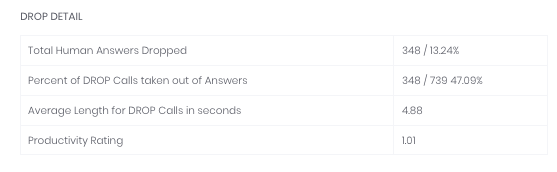
No Answer Detail – This is a breakdown of the No Answers, if they were set by the autodialler or manually
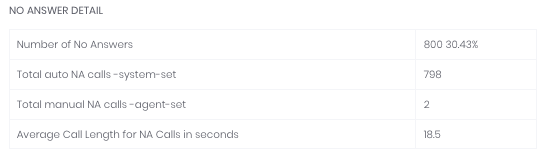
Outbound Calling Report – Call Statuses
All Calls Placed Statuses
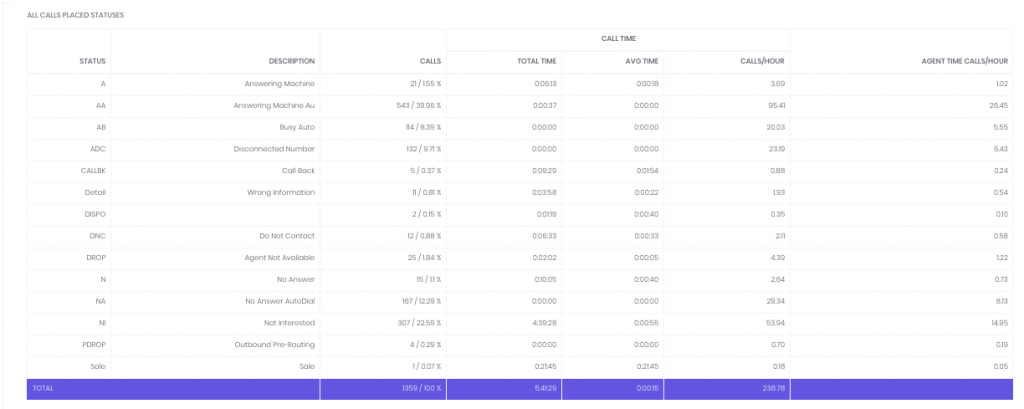
This part is a breakdown of all call statuses received that day, and expressed as a %
Agent Call Statuses
This is a report of the Agent Call Statuses the agents have given to the calls they have taken, you can see here 18 (3.67%) of the calls have been set as a callback
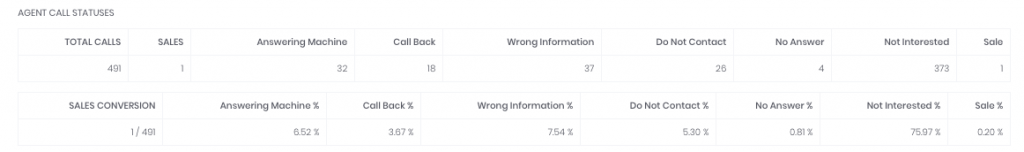
Outbound Calling Report – List Performance Report
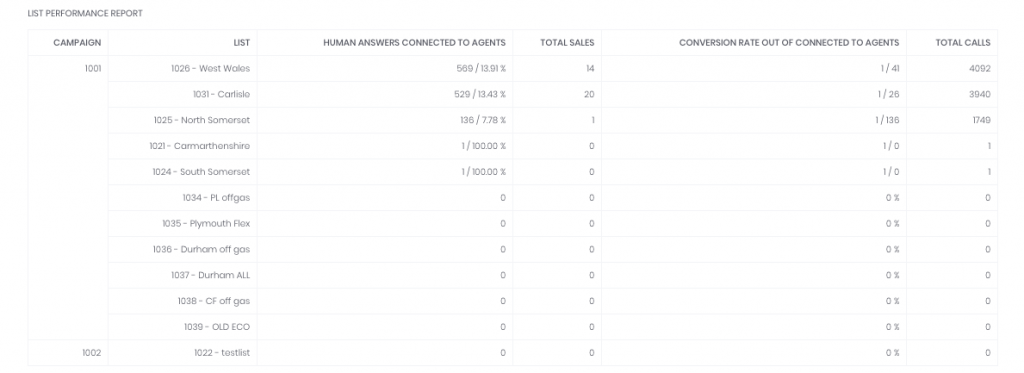
This is the list performance report section of the outbound calling report, it shows within the date filter you set, the Human Answers connected to the agent and %, the amount of sales derived from the list, and the conversion rate of the list. This is a great tool to maximise
Outbound Calling Report – Time Statistics
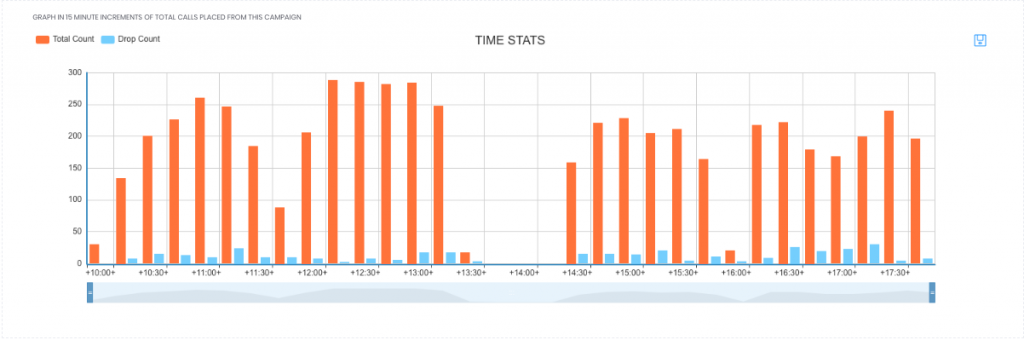
This report shows what times of the day your filtered campaigns achieved the most calls, and what the drop rate was
Export Leads Report
The second report is the export leads report
This report pulls lead information for calls dialled in the selected date range. A lead is only exported once no matter how many calls were handled. The current lead status is used
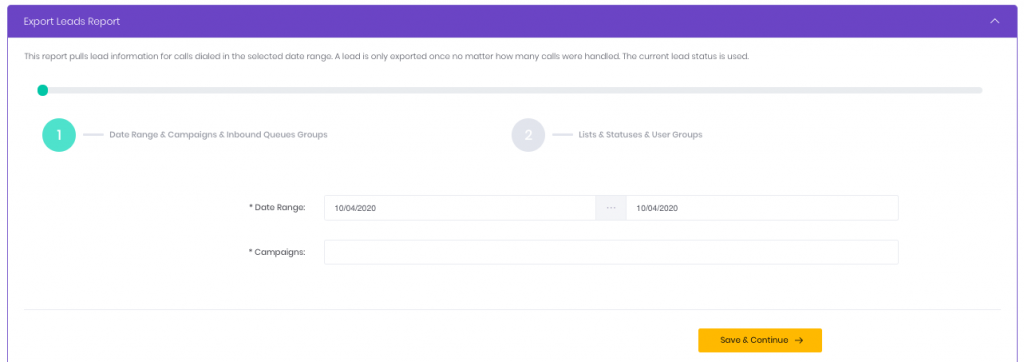
Export Calls Report
This report pulls ALL call attempts dialled in the selected date range, and the resulting lead status. Multiple call attempts to the same leads will be included