The Agent Performance Report should be your go to report for giving feedback to agents


Once navigated to this report
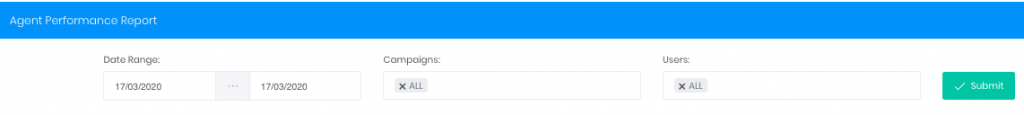
You can filter by date, campaign or select users to compare
Pause Code Breakdown

Here we can see the agents productivity based on their pause codes and login time, we can see their total login time, time in non pause, time in pause, and time in any pause codes we have set
Time Stats
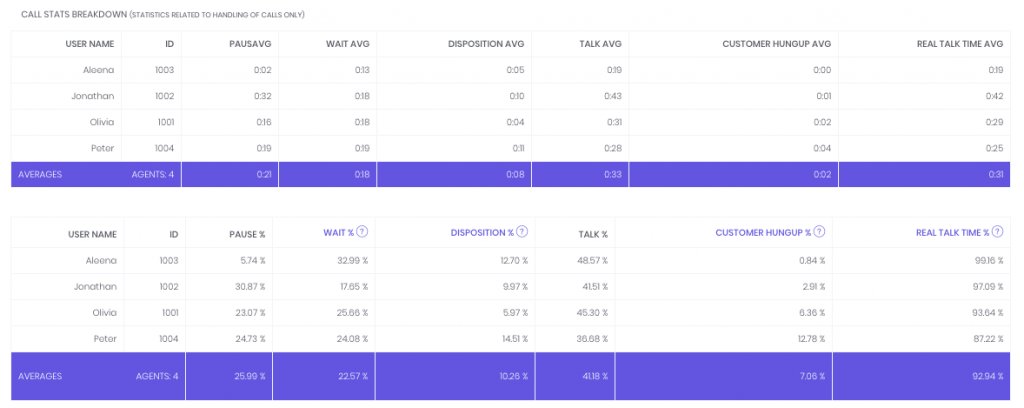
Here we can see the Average amount of time each agent spent in each status and the % of their day it made up.
For example, Aleena spent 5.74% of her day in pause, which is reflected in her low average pause time (2 seconds)
In comparison, Jonathan spent 30.87% of his day in pause, an average of 32 seconds each pause instance
Call Statuses
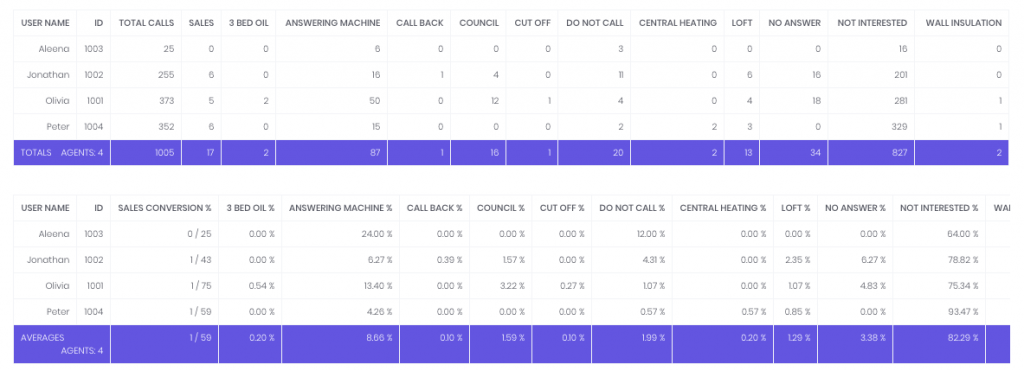
Here we can see the call statuses the agents selected at the end of each call, we can also see the total calls they have taken, and their sales conversion
Here we can see peter has marked 93% of his calls as not interested, as opposed to his colleagues marking only circa 75%, so this maybe an indication of incorrect statuses being marked
League Table
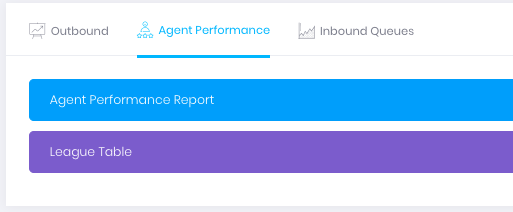
In the Agent Performance reporting tab, we also have access to the League Table
Its simple, but effective. Anyone whom has ran a sales campaign knows how much difference a league table makes
Filter by specific dates, sort by number of sales or conversion rate
A great tool to set competitions and sales incentives
