By default, all agents must have their IP address authenticated on Topadial, this is for security. Agents cannot access their agent interface, and SIP phones will not register on Topadial without this step being taken.
As default, when you signup, we capture the ip address you signed up with and authenticate it, so you should be able to immediately make calls, and anybody else who is in the same office and on the same ip address will be able to make calls.
Please note, you can access your admin portal at app.topadial.io without authenticating your ip address, it is just the agent login that cannot be accessed without authenticating the ip address. So if you work from home, you can access the admin portal immediately on a different ip.
Static IP Addresses
Because of the security precaution of having to authenticate agents IP Addresses, it is recommended you have a static ip address in your office. All broadband providers can provide this for you. A static ip address means, it does not change. Until you have a static ip address installed, your ip address may change, and you may have to keep authenticating it.
VPN
An alternative to a static ip address is a VPN. This can change your computers ip address to a static ip address without contacting your broadband provider. This is popular if you have agents working from home.
vpnstaticip.com is one we recommend.
Please contact us if you need any help
How to add your IP address

Select IP Management from within your management portal to view all ip’s you have authenticated, and to add new ip’s
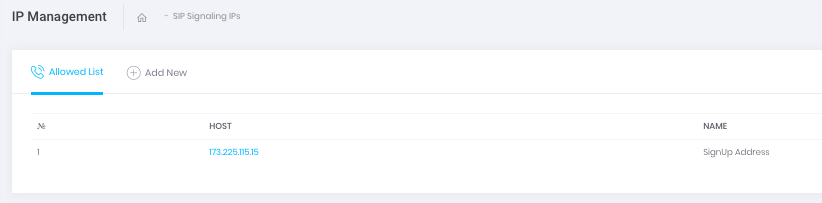
Add a New IP
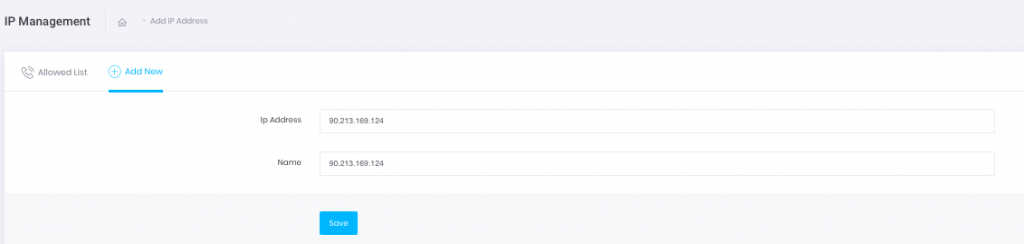
Here you can add your ip address, it automatically picks up the current ip address you are using, so overwrite it if you want to add a different ip address. Its always useful to name them for correct management e.g. Home or Office
