When you first login, you can see your dashboard.
The dashboard is a useful “snapshot” into your contact centres productivity, but not designed as an exhaustive source of information.
Dashboard Statistics
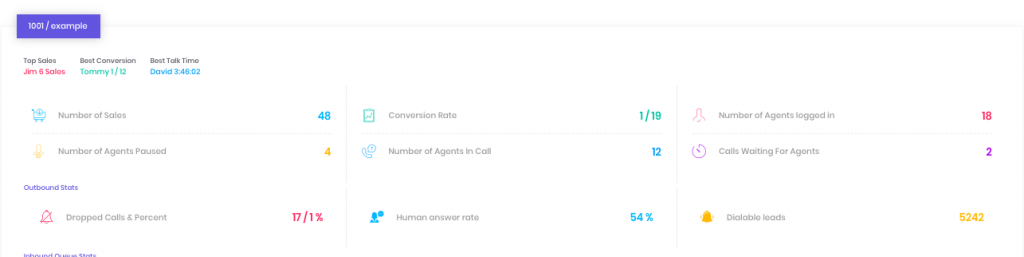
Here we will go over each stat and what it means:
Top Sales – This is the agent with the most amount of sales in the campaign
Best Conversion – This is the agent with the best conversion rate in the campaign. e.g. they have took the least amount of calls on average to generate a sale
Best Talk Time – This is the agent with the longest amount of talk time in the campaign.
Number of Sales – This is the total number of sales in the campaign based on the customer statuses classified as a sale in the campaign settings
Conversion Rate – This is the overall conversion rate of the campaign, how many sales on average between all of the agents it is taking to get a sale
Number of Agents Logged in – This is the amount of agents logged in at that moment in this campaign, although this refreshes every 10 seconds.
Number of Agents Paused – This is the amount of agents in a pause status in this campaign, and refreshes every 10 seconds.
Number of Agents in Call – This is the amount of agents in a live call in this campaign, and refreshes every 10 seconds.
Calls Waiting For Agents – This is the amount of calls waiting for agents in a inbound queue or from a autodial
Dropped Calls & Percent – This is the amount of outbound calls which have been dropped due to the outbound dial method and an agent not being available. If you are unsure what this means please refer to the Lesson 3 – Campaign Settings
Human Answer Rate – This is the % of outbound calls which were answered by a human e.g. after answering machine detection, this is a good indication of how responsive your data lists and leads are.
Dialable Leads – This is the amount of leads still left in your list to dial with your current campaign settings. To learn more about this, refer to Understanding Outbound Dialling
Inbound Queue Stats
Here we can see the inbound queue statistics
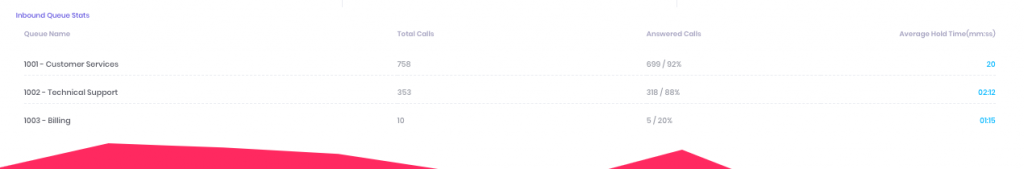
We can see each queue which has received calls within this campaign, the total calls, the amount of calls answered and % and the average hold time
Top Performing Agents
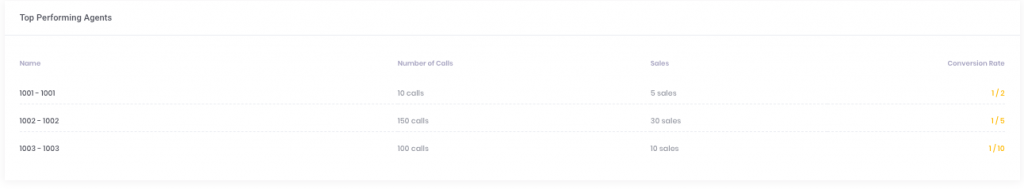
Here we can see the top performing agents in this campaign, based on how many sales they have completed and what call conversion they have.
Top Performing Lists
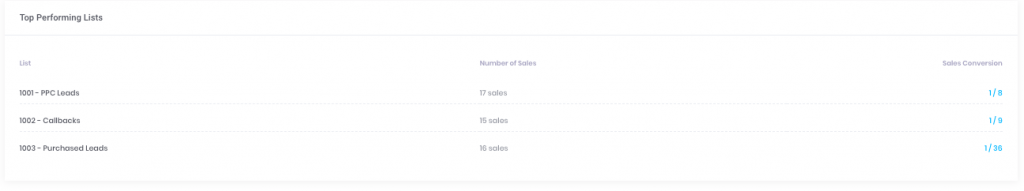
Here we can see the Top Performing Lists in this campaign, based on how many sales have been from those lists and their call conversion. Turn off unproductive lists to maximise your sales.
