A wallboard is a great tool to see what your agents are doing in real time, and push for maximum productivity.
Here, we will breakdown the wallboard and all of its useful stats.
Wallboard Settings

Its important to realise what you have your wallboard “filtered” to. If you show 2 campaigns, the stats will show the average of both of those campaigns.
You can also enter Full Screen mode, ideal for showing on a Television or Projector.
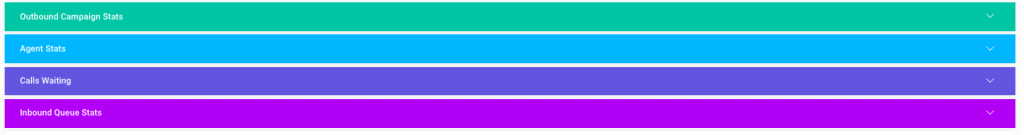
Each section is expandable, so you can show or not show whatever information you think is necessary.
Outbound Campaign Statistics
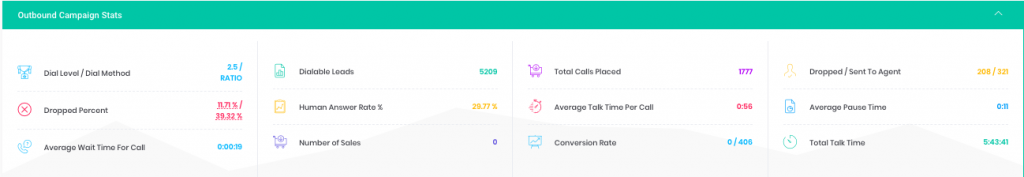
Dial Level/ Dial Method – This shows what dial level you are on when set to Ratio Dial. If you have 2 campaigns filtered, it will show the average of the 2
Dialable Leads – This shows the amount of dialable leads available to dial in the campaigns you have selected
Total Calls Placed – This is the total of all calls attempted within the campaigns
Dropped / Sent to Agent – This is the amount of calls Dropped vs Sent to Agent e.g. if 1000 calls were answered by a human, 50 may have been dropped and 950 may of been sent to the Agent successfully, remember this applies to the outbound element of the campaign
Dropped Percent – This is the amount of calls dropped (no agent available) expressed as a % of all of the calls placed and as a % of the human answers (calls answered by a customer) remember, this applies to the outbound element of the campaign
Human Answer Rate – This is the % of all calls placed answered by a human, and an important indication of the quality of the leads you call
Average Talk Time Per Call – This is the average talk time per call of the calls which have been answered and sent to a agent
Average Pause Time – This is the average amount of time each agent spends in pause, each time the put themselves in pause
Average Wait Time For Call – This is the average amount of time each agent waits for call in this campaign, either from the inbound calls they are taking or outbound calls they receive
Number Of Sales – This is the total amount of sales in these filtered campaigns
Conversion Rate – This is the average amount of calls it takes to get a sale in these filtered campaigns
Total Talk Time – This is the total amount of time all agents have spent on a call to a customer, and a good indication of productivity in the campaign(s)
Agent Stats
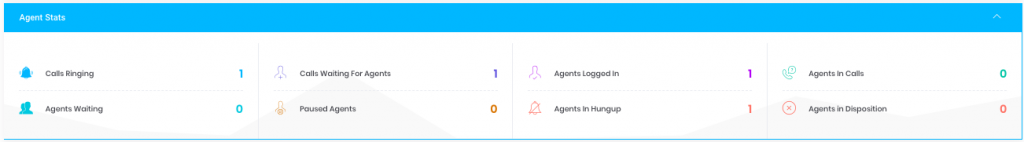
Calls Ringing – This is the amount of outbound calls being made right now in these campaigns, either by the autodial function or manual dial of agents.
Calls Waiting For Agents – This is the amount of calls waiting to be answered by an agent in this campaign, either inbound calls in the call queues selected for this campaign, or by the autodialler, e.g. a customer has connected and agents are on busy so it may turn into a dropped call
The rest of the stats are self explanatory, they are the number of agents in that particular status at any given time
Calls Waiting
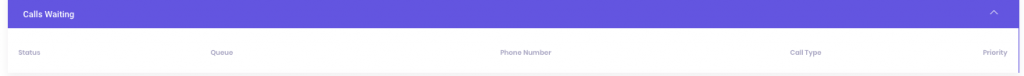
This field shows any calls waiting, what queue they are waiting in, and the customers telephone number, the call type and priority set in the call queue
Agent Section
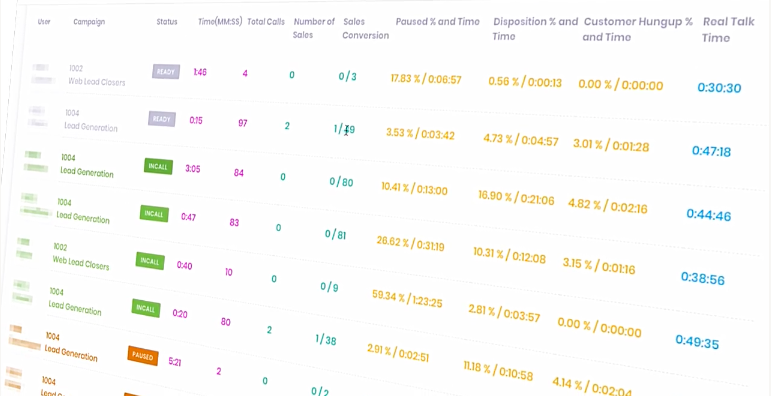
The agent section shows Each agent, color coded based on their status.
Total Calls – This is the number of calls they have taken in total, regardless of the call outcome. Manual, Automated Dialer, and inbound queue calls will also be included in this stat regardless of the outcome. E.g. If a agent makes a manual call and gets through to a answering machine, it still counts.
Total Sales – This is the total sales each agent has done, based on the call disposition status given at the end of the call
Conversion – This is the average amount of calls it has taken the agent to get a sale.
Paused % & Time – This is the amount of time and % of their day so far they have spent in pause.
Disposition % & Time – This is the amount of time and % of their day so far they have spent in “disposition” e.g. the end of the call where they select the status
Customer Hungup % & Time – If a customer hangs up on an agent, the dialer prompts the agent to also hangup, this gives them time to save any notes and move to disposition the call. This is the % & Time the agent has spent in this status of hungup customers
The above 3 statistics are productivity killers, and having this info at your fingertips can tackle unproductive agents fast
Please note – These stats are also important because due to the nature of automated dialling, the dialler will send new calls ready for the agent to receive, however if the agent wastes time in Disposition or Customer Hungup, the agents will miss these calls. The more time your agents waste in these statuses, the more dropped calls you will have, wasting data.
Real Talk Time – This is the total amount of time the agents have been on a call, a good measure of productivity in comparison to their peers
