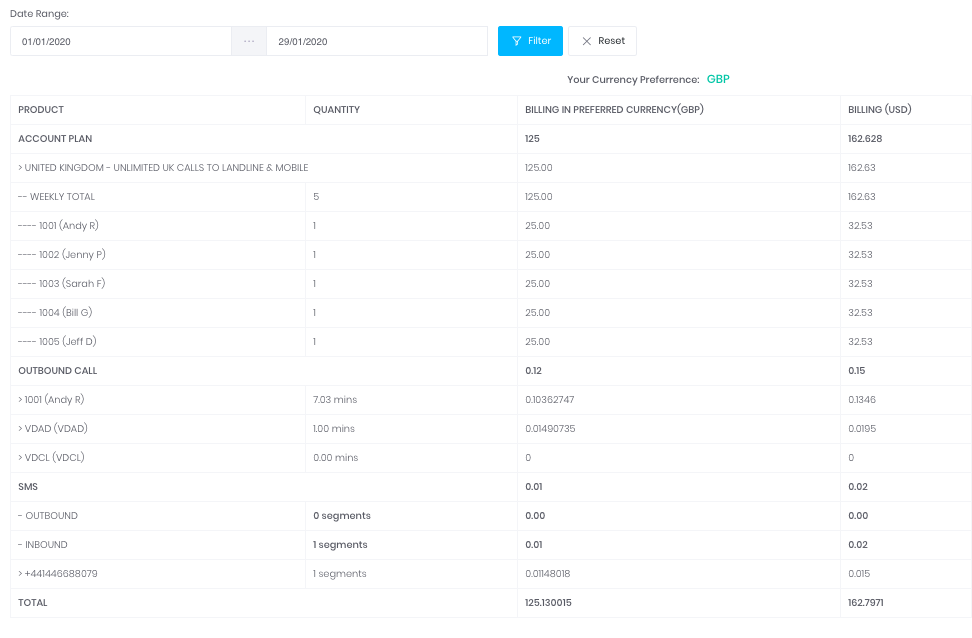Signup
Signing up could not be easier than with Topadial. We are a cloud based platform, and as soon as you signup, you are immediately given access to start making or receiving calls. We offer a 14 day free trial, and 2 USD test credit.
Checkout how easy it is to signup.
After signup, can you return to app.topadial.io to login anytime.
Billing & Agents
Billing is simple and straightforward in Topadial. We charge per Agent, and you can choose from unlimited plans or pay as you go plans. If you choose a pay as you go plan, you will also have to Topup Call Credit.
All billing is in US dollars, but we will also show GBP if you signed up in the UK.
Agent fees are billed weekly or monthly, and can be managed via your admin login. For Agent fees, your card is charged, we do not deduct agent fees from your Call Credit
We only provide unlimited plans to United Kingdom mobile & landlines. To call the rest of the world, it is pay as you go pricing.
Please note, you cannot mix Pay As You Go Agents & Unlimited Agents in the same campaign.
However, you can purchase unlimited agents which log in to one campaign, and pay as you go agents which login to a different campaign. For high users, its recommended all users are unlimited users if dialling the UK.
To Manage agents plans click on Billing & Usage then Manage Plan
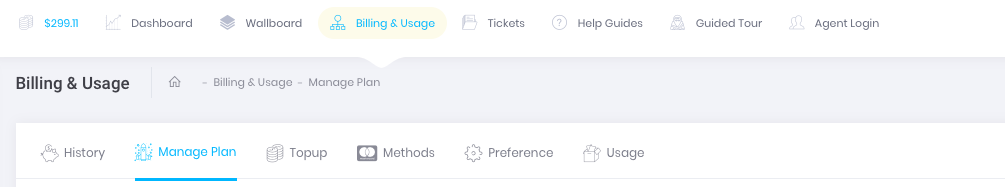
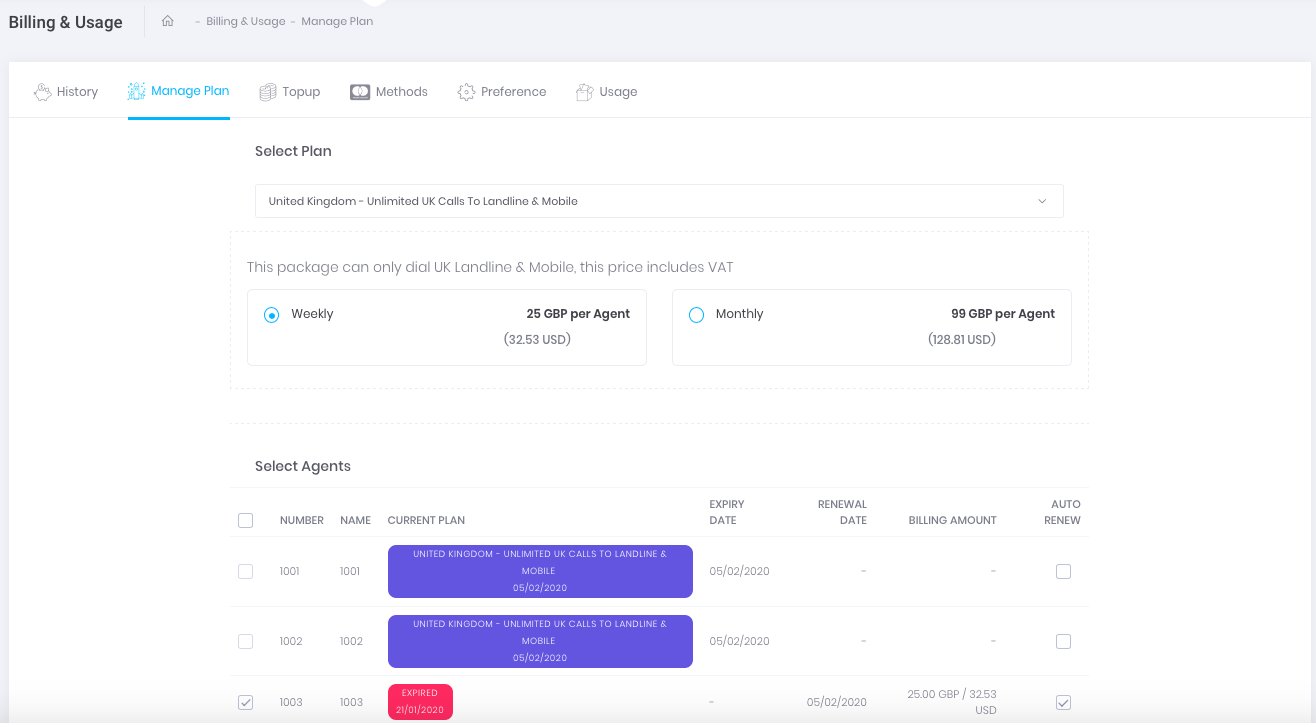
Here you can see the current agents plans & when they expire. Click on agents you want to upgrade, and select a plan for them. Auto renew will automatically be ticked, so the agent plan will auto renew, charging your card for uninterrupted service. You can select in the dropdown box which plan you want to select for those ticked agents. You can also tick for weekly or monthly billing.
When you have ticked all the agents you want to manage, and selected the plan options, the total charge will be at the bottom of the page.
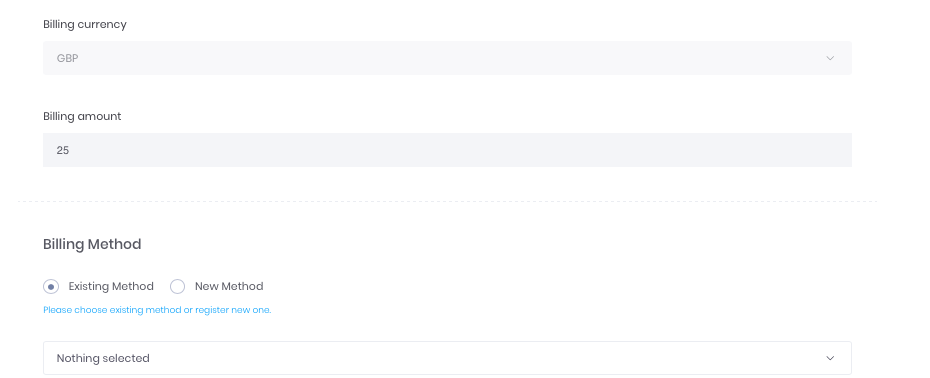
And you can select which card you would like to pay with.
Adding & Managing Agents
You can add, edit, rename, and change the password of agents in the Users & Phones > Agents Page
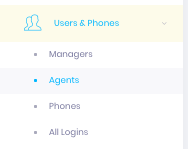
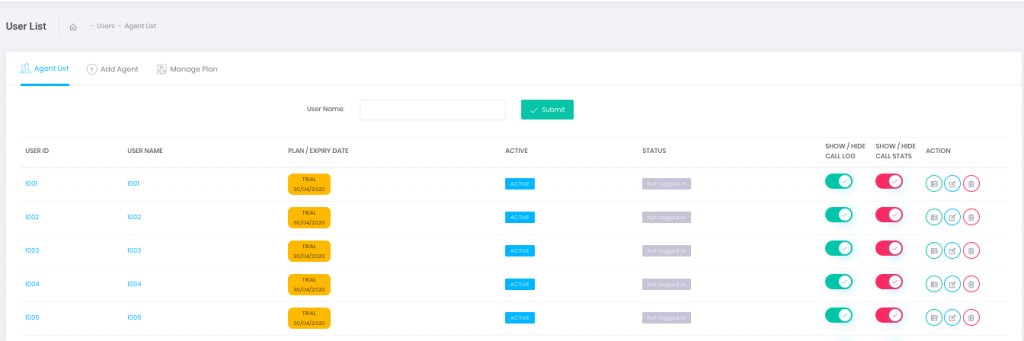
Click Add Agent or the pencil button to edit agents
Managers Logins
You can create managers logins here in the menu, and they are free.
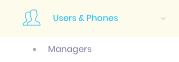
History
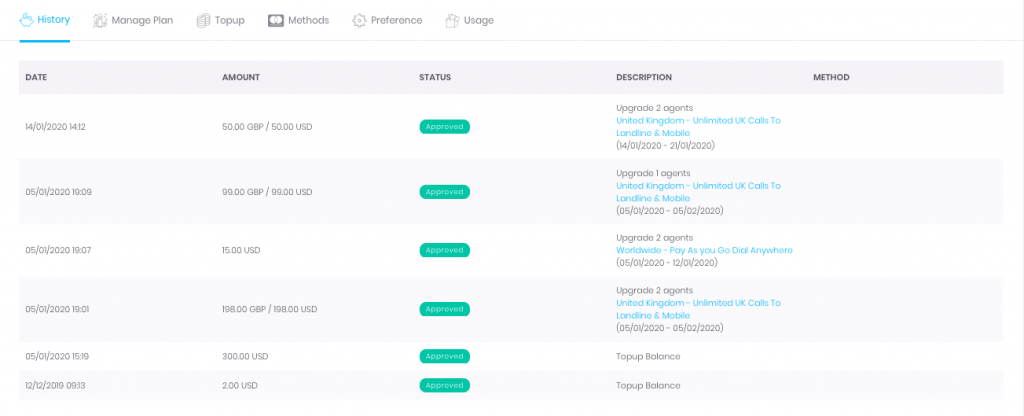
Topup
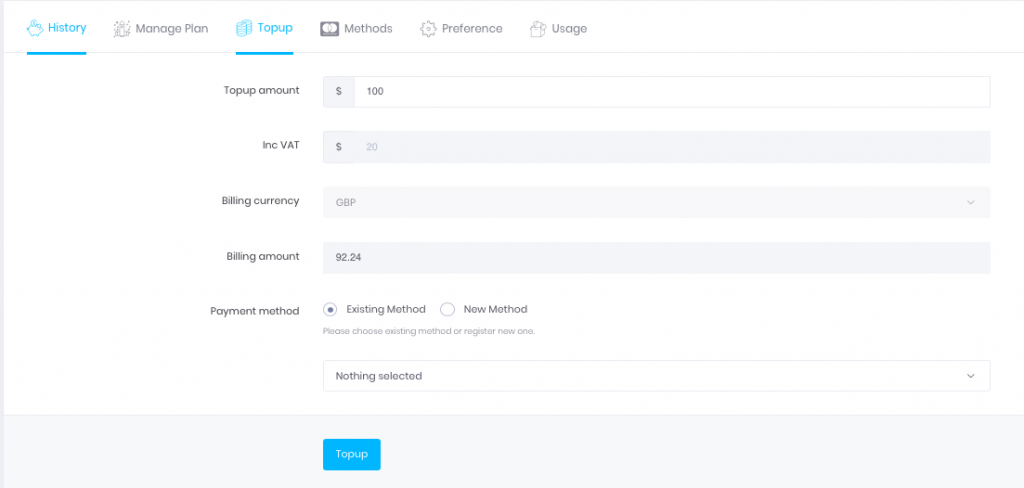
Methods
In the payment methods tab you can delete or add new cards to pay from.
Preferences
In the preferences tab, you can select your company name, address and other preferences if applicable.
Usage