In Topadial, you can create, view and reply to support tickets from within your admin portal.
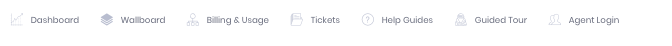
Simply navigate to “Tickets” in the top menu
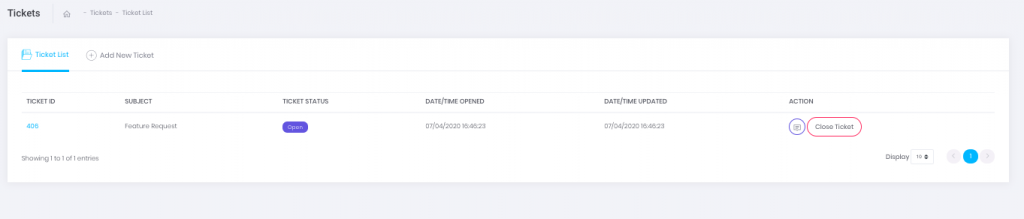
Here you can see new or old tickets, their status and when they were updated.
Or create a new Ticket by clicking the Add New Ticket button
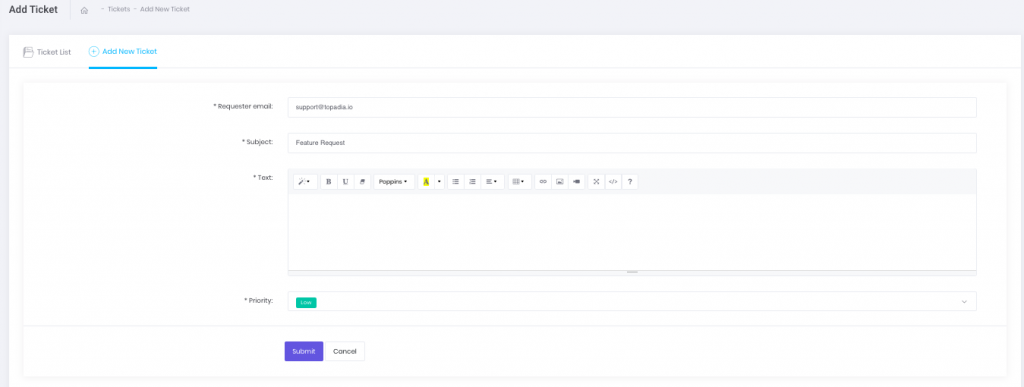
Please be as specific as possible about your problem or request, you can even upload images or videos to help us solve your issue as fast as possible.
The Requester email is prepopulated with your signup email, if you wish to change it, please do so. All correspondence on the ticket is also emailed to you, and you can reply via the portal or via email.
Please also select which priority your ticket is.
If we respond to you ticket, you will receive a notification in your admin login, and an email
