Management Alerts / Gamification is a great help in running your centre.
Management Alerts
The purpose of management alerts is to notify Managers (logged in to the admin portal) and agents when they hit or breach certain thresholds. At Topadial we have years of experience with contact centres so we understand how quickly seeing issues and fixing them is imperative in “having a good day” in the contact centre.
Here you can navigate to the management alerts,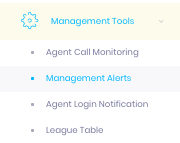
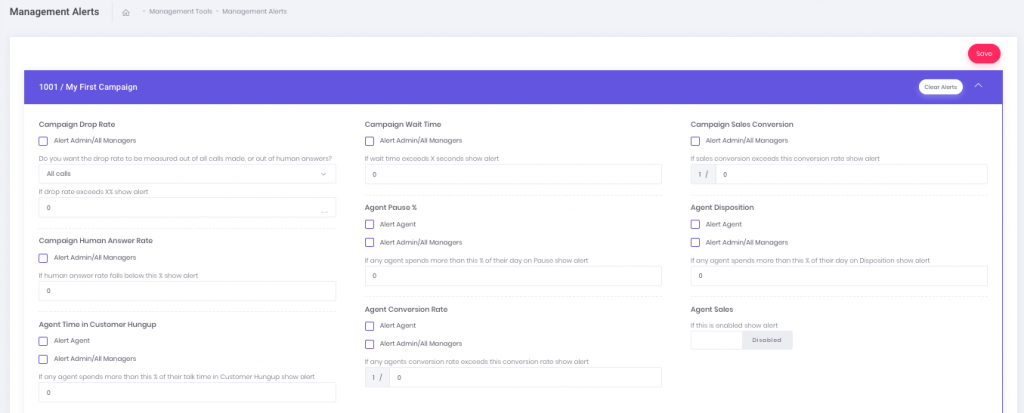
We will talk through the management alerts that are available to you, they are set per campaign so can be flexible for different campaigns.
Campaign Drop Rate
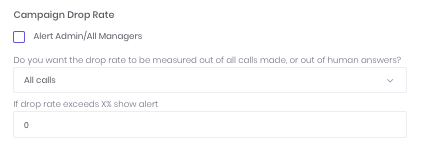
The drop rate is the percentage of calls which have been “dropped” e.g. no agent was available to take the call. This campaign drop rate management alert is based on the outbound calls made, and is a indication of if you have your autodialling set too agressively or not agressively enough e.g. you may need to decrease your dial ratio from 5 to 4.
You can select what drop rate threshold you wish to be notified at, and what method you want it to be measured by, the % out of all calls made (most popular) or out of the human answers.
Campaign Wait Time
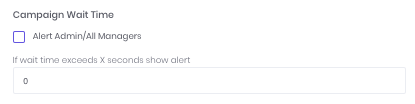
This is really important one, you want your staff to have a productive day, especially in sales, if they are waiting too long for a call, its a problem. Set Topadial to alert the admin/managers if the campaign wait time exceeds X seconds.
The average wait time is around 20 seconds our contact centres prefer.
Campaign Sales Conversion
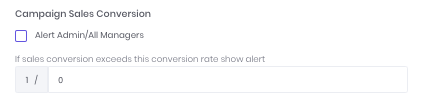
Contact centre owners and managers will have a idea of how many calls it should take to get a sale e.g. 1 in 30 calls. If overall the campaign exceeds this threshold that you set, create a alert for admin and managers to schedule some training or motivational speeches!
Campaign Human Answer Rate
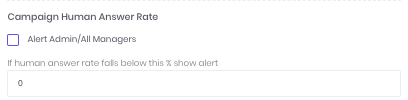
The human answer rate is a good indication of how good the leads are you are dialling, if nobody is picking up the phone, the data may be bad or perhaps its time to show a new telephone number to customers.
Get alerted if your human answer rate drops below X %
Agent Specific Alerts
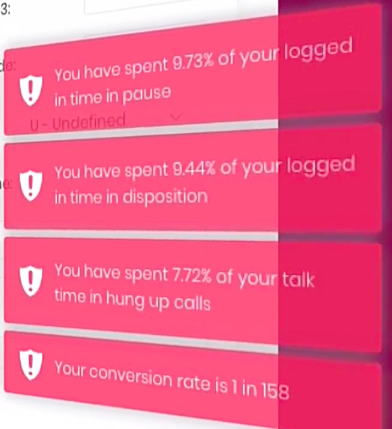
Now we start on the Agent specific alerts. These alerts nurture self improvement and automatic management of agents. Although the wallboard and reports show key statistics such as what % of the agents day they spent in pause, a whole day could go by before a manager picks this up and feeds back to the agent. We can set the agent specific management alerts to alert a manager and the agent themselves. Set your thresholds for key statistics, tell the agents what they are and give them the heads up that both managers and them will be warned when they breach these thresholds, and watch their productivity increase.
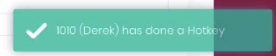
Agent Pause %
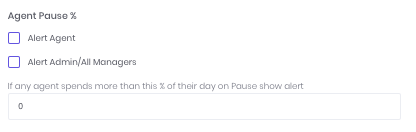
Set a threshold of what % of the agents day you think is acceptable for them to be in pause. Select if we want the agent, the managers or both to be alerted.
We notice the average pause % of a good contact centre is around 10%
Agent Disposition %

At the end of a call, the agent must “disposition” the call status/outcome.
Agents like to sit in this status to make the most of a breather, of course this can reach acceptable levels or unacceptable levels.
Set a % to trigger admin or agent alerts.
We notice the average disposition % of a good contact centre is around 3%
Agent Hungup %
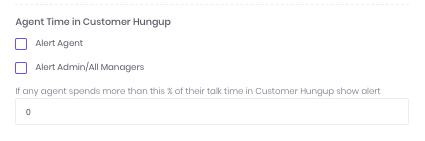
When a customer hangs up on an agent, it gives the agent time to enter any details into the CRM agent interface before they hangup on their end and disposition the call. Again, 10-15 seconds per call over a whole day can add up to over an hour of unproductive time.
We notice the average agent hungup % of a good contact centre is around 3%
Agent Conversion Rate
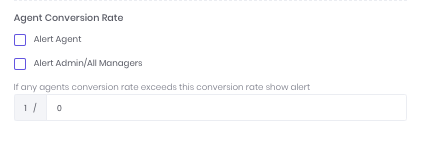
It’s important that agents know the expectation of how many calls it should take to get a sale. If they breach this expectation, set a alert for the management team and the agent to give them a “gee” up. Trust us, when agents concentrate on getting a sale out of X amount of calls, it creates urgency and a better result than “get as many sales as possible”
Agent Sales
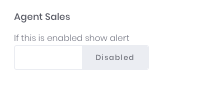
Enable this so that when a Agent does a sale in the campaign, all other agents get a notification. This nurtures healthy competition.
Agent Portal Gamification

At the top of the agent portal, the agent can see the Top Sales person in their campaign, The Best Converter & the agent with The Best Talk Time

Agents can also clearly see “My Stats” and what they have achieved or not achieved that day.
My Stats Page
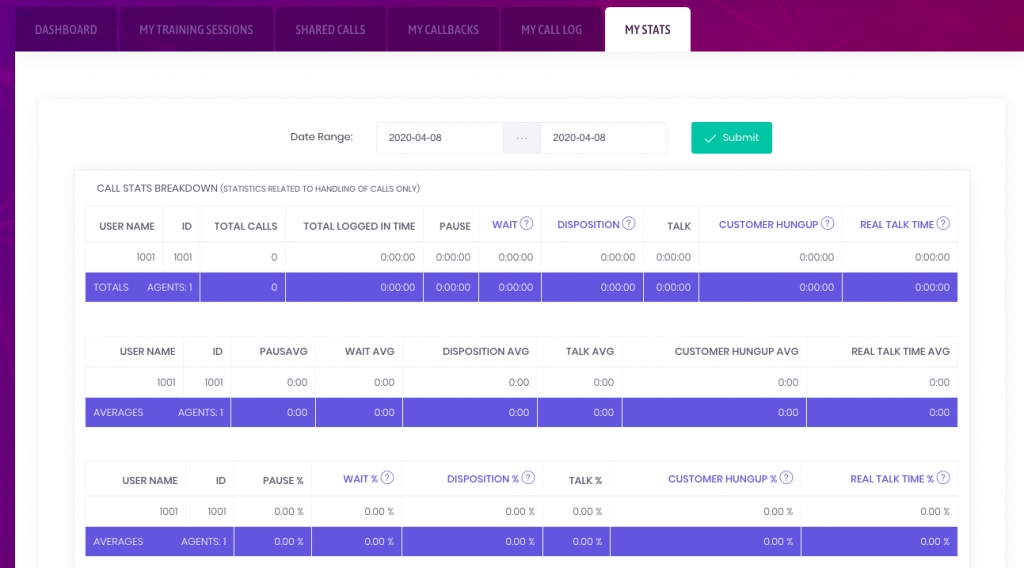
Agents can also view more complex stats of their performance by using the My Stats Tab, and even look at historical stats.
