Topa dial has comprehensive DNC management to keep you compliant, and stop you upsetting consumers.
When setting up a campaign, you can select your DNC management options.
To Clarify the 2 options:
Do Not Call Lists – We have 2 options for DNC management.
Dialler Wide DNC List – If we select this option, any customers which your agents select as DNC will be added to your “Dialler wide DNC list”. This means any other campaign which is using the Dialler Wide DNC list wont be able to call this customer again.
It also means this campaign wont be able to dial any customers which are in the dialler wide DNC list, even if they were added to the list on another campaign.
Campaign DNC List – If we select this option, any customers which your agents select as DNC will be added to your campaign DNC list. This is specific to this campaign. This option is useful for when you sell more than 1 product or run multiple entirely different campaigns.
E.g. If you ring a customer to sell them Car Insurance, and they request to be put on the DNC list, you don’t necessarily want to add them to the Dialler Wide DNC list which wont allow them to ever be called again on any campaign.
Here you can also manually add or upload a csv file containing your DNC’s to ensure the campaign gets off to a good start. Or you can do this later.
DNC Management After Setting Up Campaign
You have 2 ways to manage your DNC’s in your campaign
Edit Campaign – You can edit your campaign and click on the Do Not Call List tab. You can select or deselect each DNC list from being used in this campaign.
And you can delete, add or upload numbers to the campaign DNC list or dialler wide dnc list.
You can also download the contents of either list.
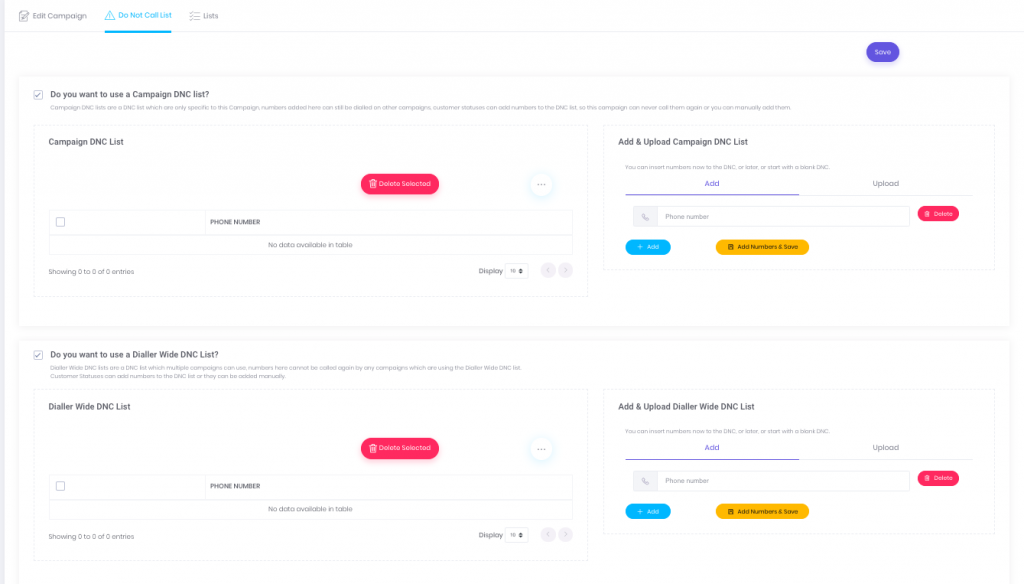
DNC Management – Or you can select the DNC management tab from the Dialer Settings menu
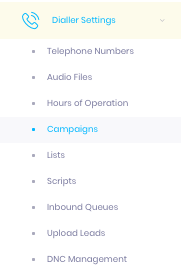
Here you can see easily which campaigns are using which DNC options, and how many numbers are in each campaign DNC.
You can also Delete, Add, Upload numbers to the Dialler Wide DNC List
And you can download the contents of the Dialler Wide Dnc list
